I created several videos on how to add custom xAPI to Storyline that will be on an upcoming post on eLearning Industry. In the meantime, check out the project associated with the videos and see some live statements at the bottom of this post.
I created the Espresso Matchmaker in Storyline 2 and the output is HTML5. The project uses xAPI to track what users select (using Wax LRS), what their drink outcome is, and if they replay the project.
The actor or user in the project is randomized, using some JavaScript that randomized an email address and appends a number between 1 and 5000 to the email. The postive of this is you don't need SSO and users remain anonymous. The negative is that you won't get much user info and if a user returns to the project they will have a different random actor name.
There are many uses for xAPI in learning projects, especially when it comes to noticing data trends that you can further investigate. e.g. If you see a majority people are interacting with a software simulation in a way that was not intended you can investigate if it is a system issue or a training issue.
I'll talk more about executing xAPI with Storyline and uses in my article on eLearning Industry. Be on the lookout for the article!
Check out your statements below in my Wax LRS feed. (Note: If your statements do not show up it is due to me hitting the 2000 statement limit per month on the free version.)
— Mel
