Most e-learning developers are familiar with the Storyline loader. There's nothing wrong with the loader but there is an opportunity that lies within it.
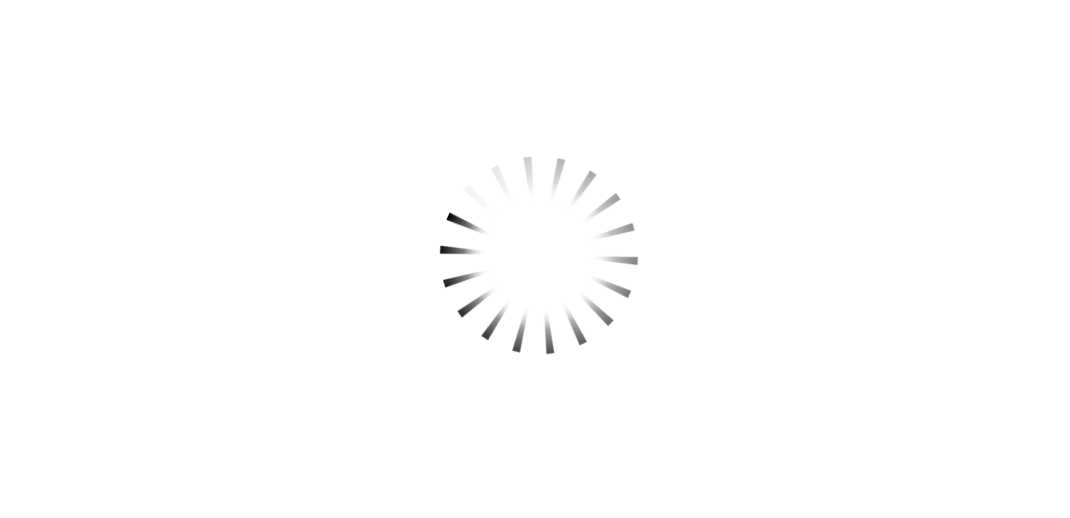
That opportunity is a branding opportunity. We are able to change out the default Storyline loader to better brand our courses.
Changing out Storyline's default loader is something you are able to do in about 5 minutes. I recommend doing this after publishing your final project because you will need to redo it every time you republish a course.
Here's what you'll need to change out the loader in the HTML5 output in Storyline 3 or 360:
- An animated GIF, like one from: https://loading.io/.
- A text or code editor. I like Sublime Text.
Follow the following video for instructions on how to change out the loader.
— Mel
