One of my goals for the year has been to ramp up my skills in After Effects. I use After Effects to create short animated explainer videos and motion graphics for other projects.
In order to get started in After Effects I took LinkedIn Learning's After Effects CC 2018 Essential Training: Motion Graphics. I highly recommend going through the essential course or having some experience in After Effects prior to trying the following tutorials.
I decided to go with a coffee theme for all of my examples since I love coffee ❤️☕. Have some fun with your projects and personalize them.
Are you ready? Get started!
I started with one of the easiest tutorials, the Bouncy Animated Text tutorial
Here is my rendition:
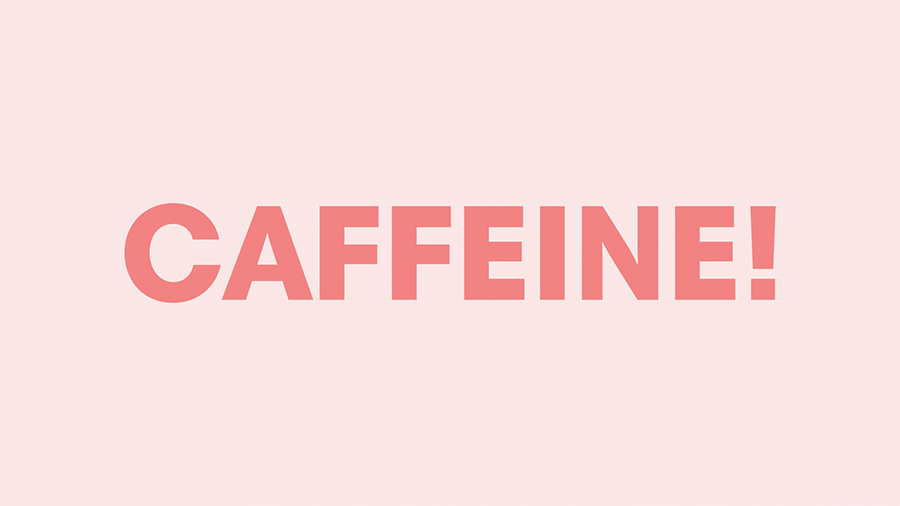
Next I moved onto the Rising and Falling text tutorial
And here is my example:

Finally, I finished with this Slot Machine style animation.
Here is my take on it:

— Mel
